by Ranjith Kumar DSM | Oct 16, 2018 | MQTT Broker, MQTT Security | 0 comments
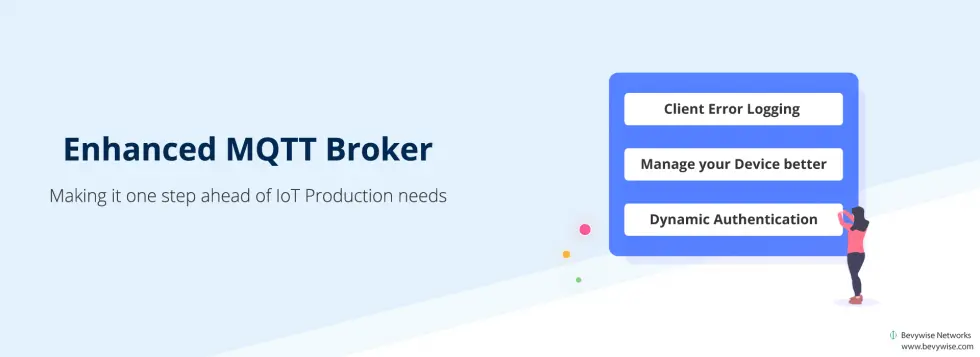
Today we are happy to announce an enhanced version of the MQTT Broker. The newly updated version will help you identify MQTT connection error, Manage devices better & also provides Dynamic MQTT Authentication.
You will be able to initiate a command to any particular device from the User Interface of the MQTT Broker. This has been previously supported via REST API built over the broker. The REST APIs were used by customers to initiate a command from their application.
When you do a real time project, IP Address of the edge device helps you get more information & exact location of the device. The new update shows your the client IP Address on the UI. Going forward we will be adding alerts based on the changes in the client IPs to inform suspicious activity.
There is no ideal system in the world. You may face some MQTT connection error while connecting your devices. But it is very important to know the issues and mitigate them. All Edge devices will not behave perfectly as per the Protocol. Any Edge device can be disconnected from the MQTT Broker for various reasons. In a similar way, any packet that is not as per the standard can be dropped as well. We have added support to highlight the actual cause for MQTT connection error. It helps you identify and clear the alarm easily. The following scenarios will show you a warning on the User Interface :
You can now configure your MQTT Broker parameters from the User Interface. When the authentication is enabled, you will be able to add new MQTT Username and password and also delete authentication keys dynamically. This helps you in take actions swiftly when you find some wrong usage of authentication keys.
Further You will be able to enable / disable TLS and authentication from the User Interface. Also enable Custom Store option from the UI. But these setting changes need a restart of the broker from the terminal. We working on making these changes dynamic as possible.
The new version of the MQTT Broker can be hosted on AWS Securely. We would always recommend you to use Monit to run the MQTT Broker as a service and control over the web also.
Try our MQTT Broker now for FREE.
We would be happy to answer your question and hear your feedback. Feel free to write your queries to support.
Please take a moment to fill this form